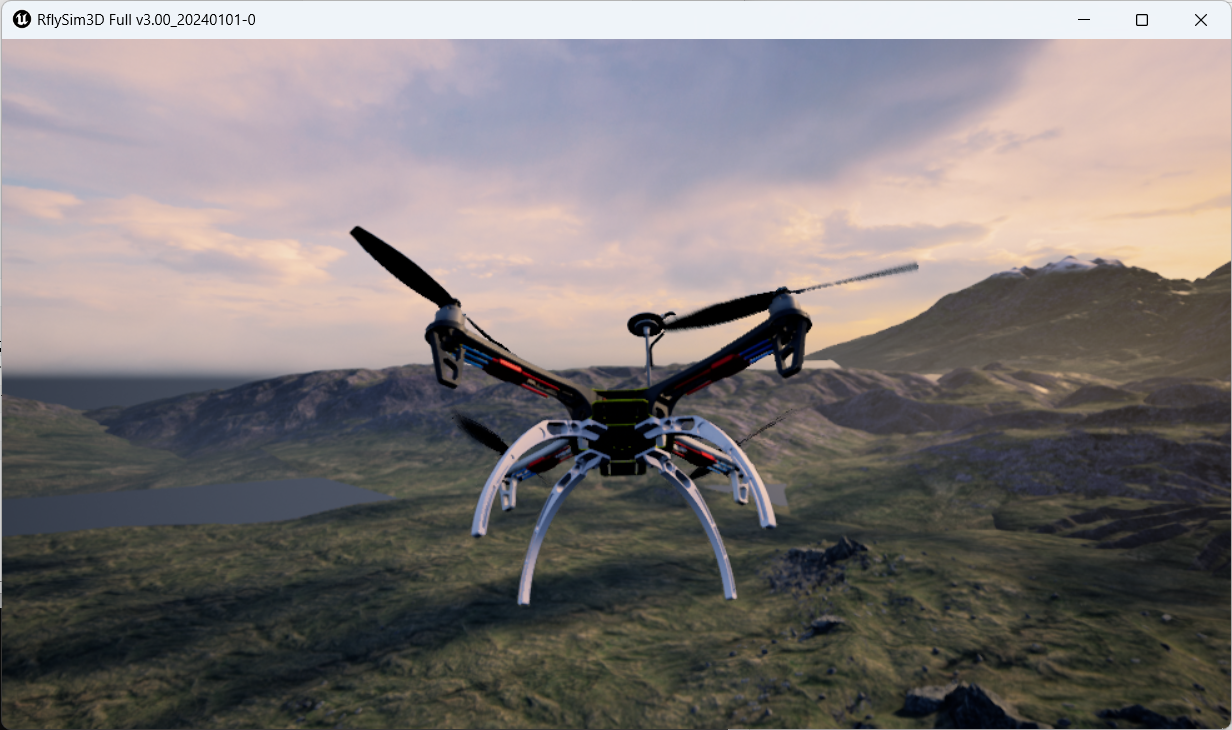The platform has long-term support for flight control introduction
1. Pixhawk 6X & 6X mini
Inside the Pixhawk 6X, you can find STM32H753-based chips manufactured by STM, paired with sensor technology provided by Bosch, InvenSense, to provide flexibility and reliability for the control of any autonomous vehicle, suitable for academic and commercial applications. The Pixhawk 6X's H7 microcontroller contains an Arm® Cortex-M7® core running up to 480MHz with 2MB of flash storage and 1MB of RAM. The PX4 autopilot takes advantage of enhanced processing power and RAM. Developers can be more efficient and productive thanks to the updated processing power, making their development efforts more complex and model-like. The FMUv6X open standard includes a built-in high-performance, low-noise inertial measurement unit (IMU) designed to improve stability. A separate LDO powers each sensor bank with independent power control. A vibration isolation system that filters out high-frequency vibrations and reduces noise to ensure accurate readings, enabling the vehicle to achieve better overall flight performance. The external sensor bus (SPI5) has two chip selection lines and data-ready signals for additional sensors and payloads to interface with the SPI interface, and is equipped with a built-in microchip Ethernet PHY for high-speed communication over Ethernet. The Pixhawk 6X is ideal for corporate research labs, start-ups, academic research (including professors, graduate students, and students), and commercial applications. Its features include:
High-performance STM32H753 processor;
Detachable flight control board: Separate IMUs, FMUs and base systems are connected via 100 Pin and 50 Pin Pixhawk autopilot bus connectors.
Redundancy: Triple IMU sensor and double barometric pressure sensor on their respective buses.
Triple redundancy area: Fully isolated sensor area with its own bus and its own power control.
Newly designed vibration isolation system filters out high-frequency vibrations and reduces noise to ensure accurate readings.
Ethernet interface for high-speed task computer integration.
The inertial measurement unit is temperature controlled by a built-in heating resistor to ensure the optimal operating temperature of the IMU.

2. RflySim configuration
If you are using the flight controller hardware of Pixhawk 6X, it is recommended to use the software installation configuration shown in the figure below, and the hardware connection configuration is the same as that of Pixhawk 2.4.8.

- Use the px4_fmu-v6x_default compilation command.
- Use "7" :P X4 1.13.2 firmware.
- Use "1": WinWSL compiler.
3. Official firmware and restore
Open the QGC ground station and enter the following interface.
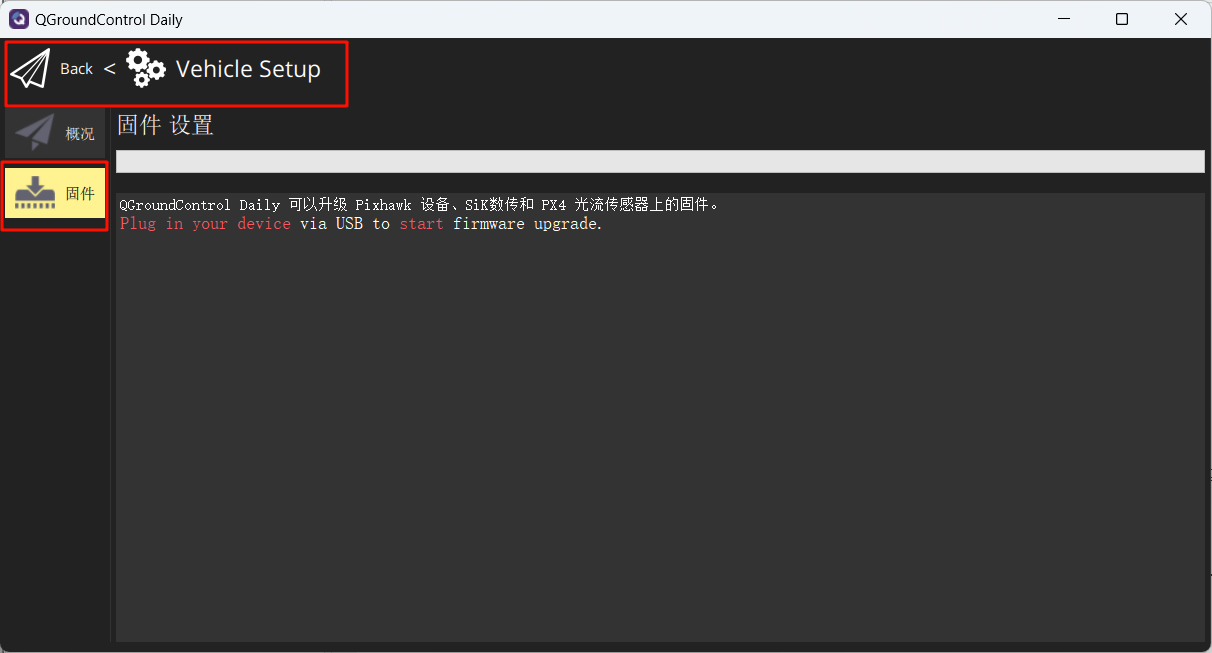
Link the flight controller to the computer, select the following in the pop-up interface, and select the burning firmware px4_fmu-v6x_default.px4
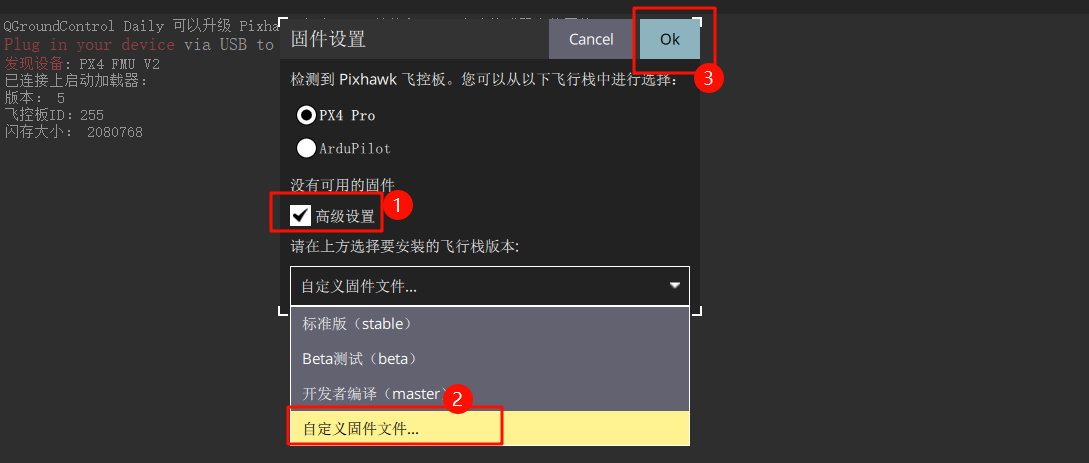
Wait for the burning to complete.
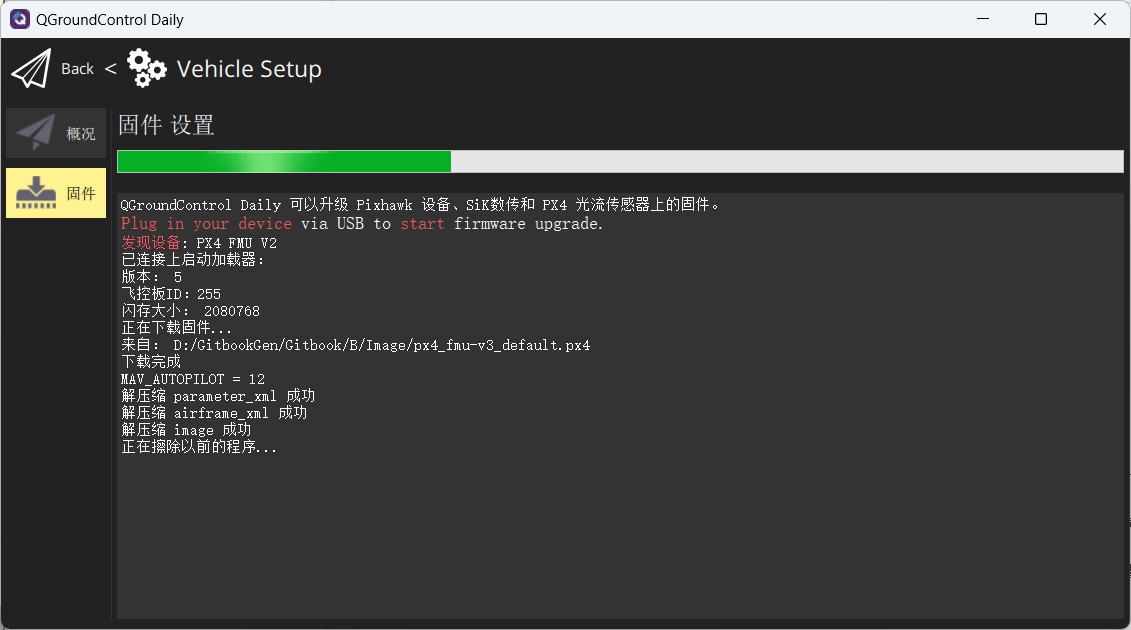
The parameters of the reset flight controller are the default values of the firmware.
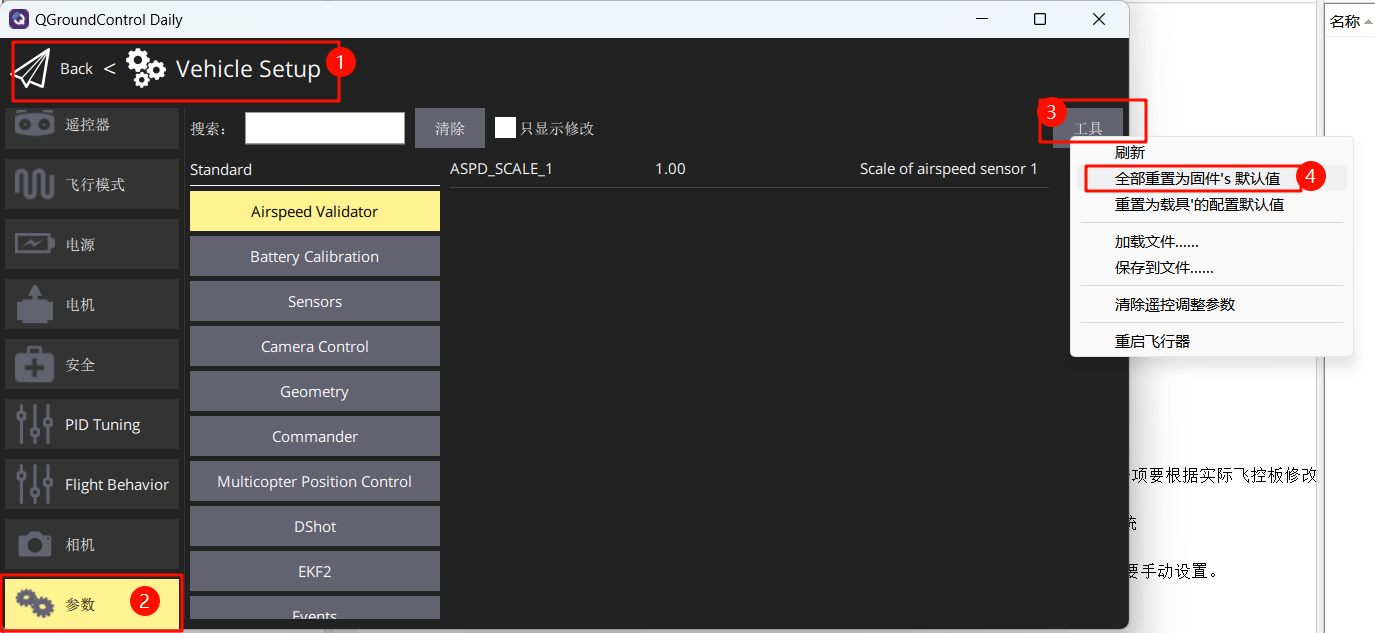
Set the rack to HIL Quadcopter X, scroll to the very top, click "Apply and Restart", and wait for the reboot to complete.
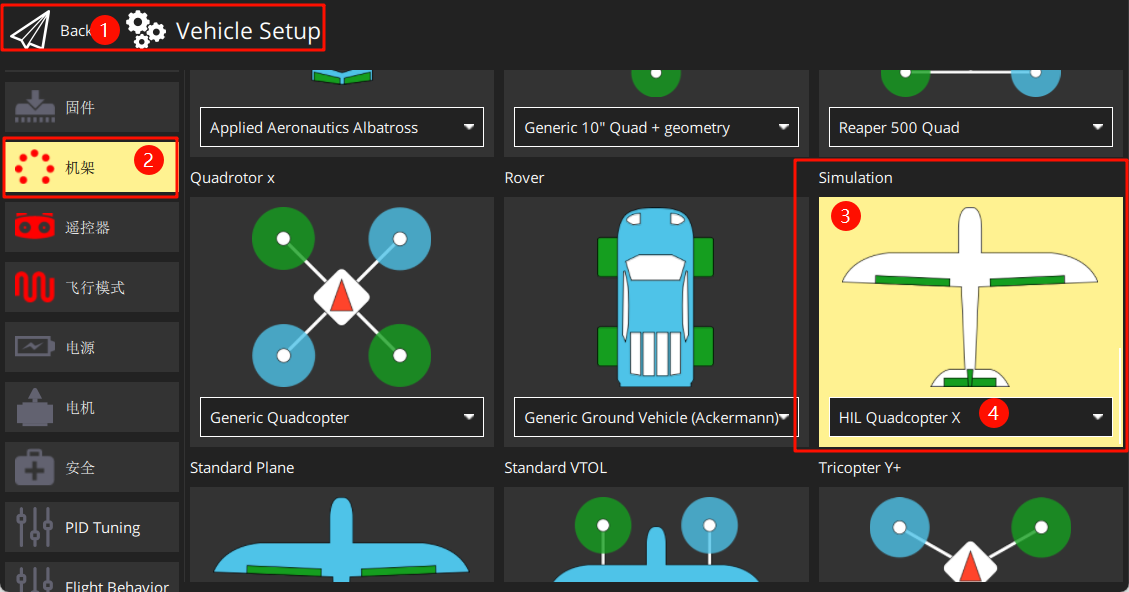

Link the receiver on the remote control (note the line sequence) and turn on the remote control. Follow the diagram to calibrate the remote control.
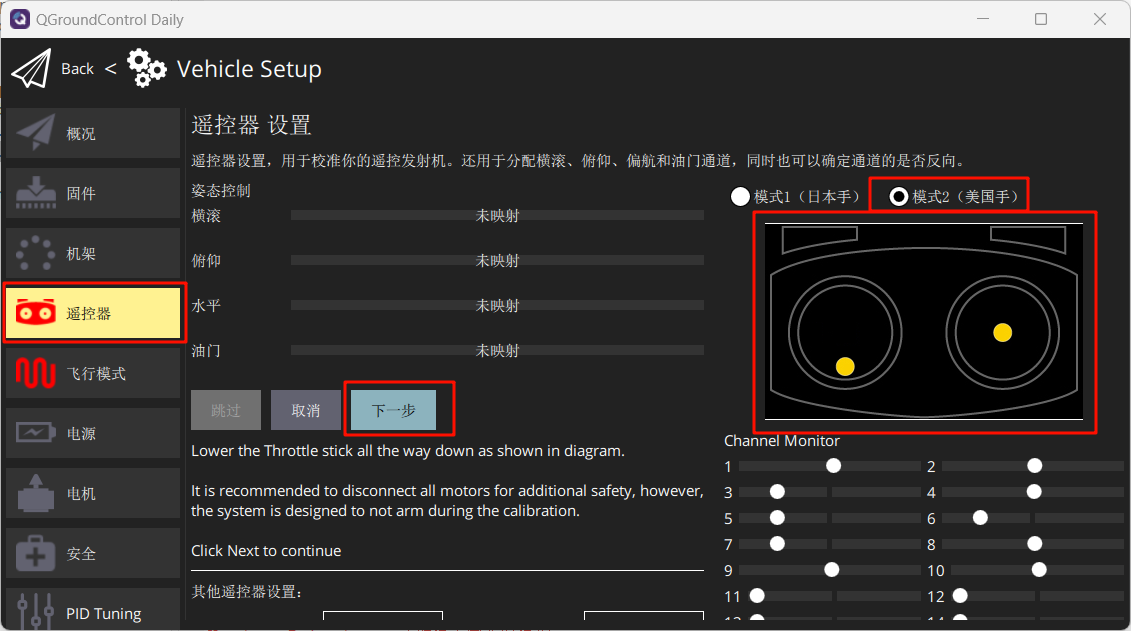
Set the airplane mode as shown in the figure below.
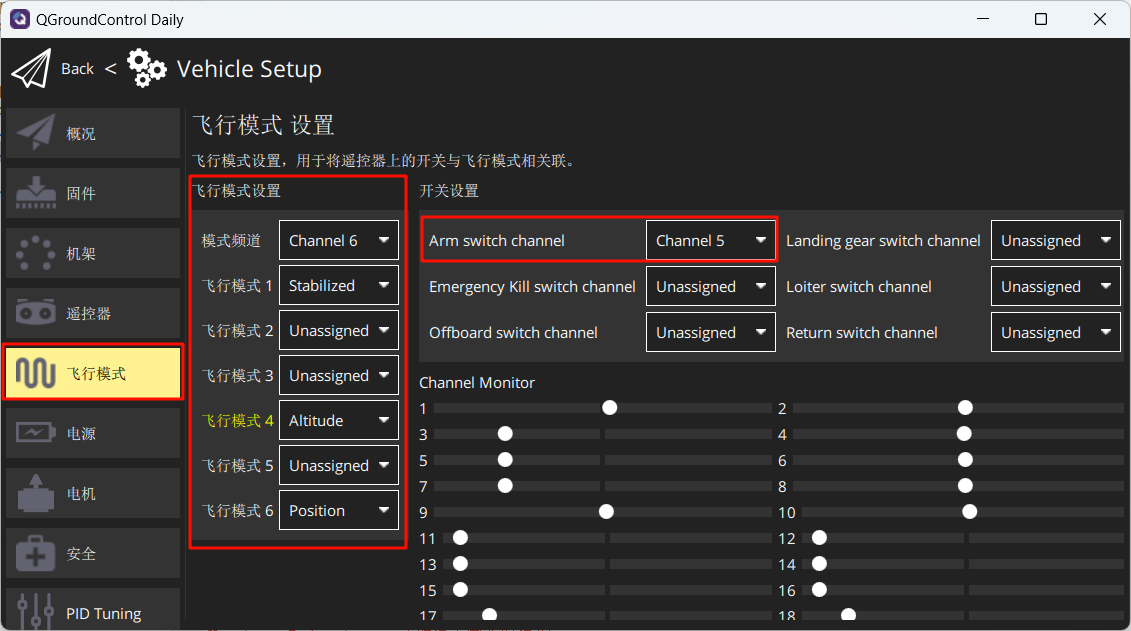
Set in Security to enable only hardware-in-the-loop emulation.
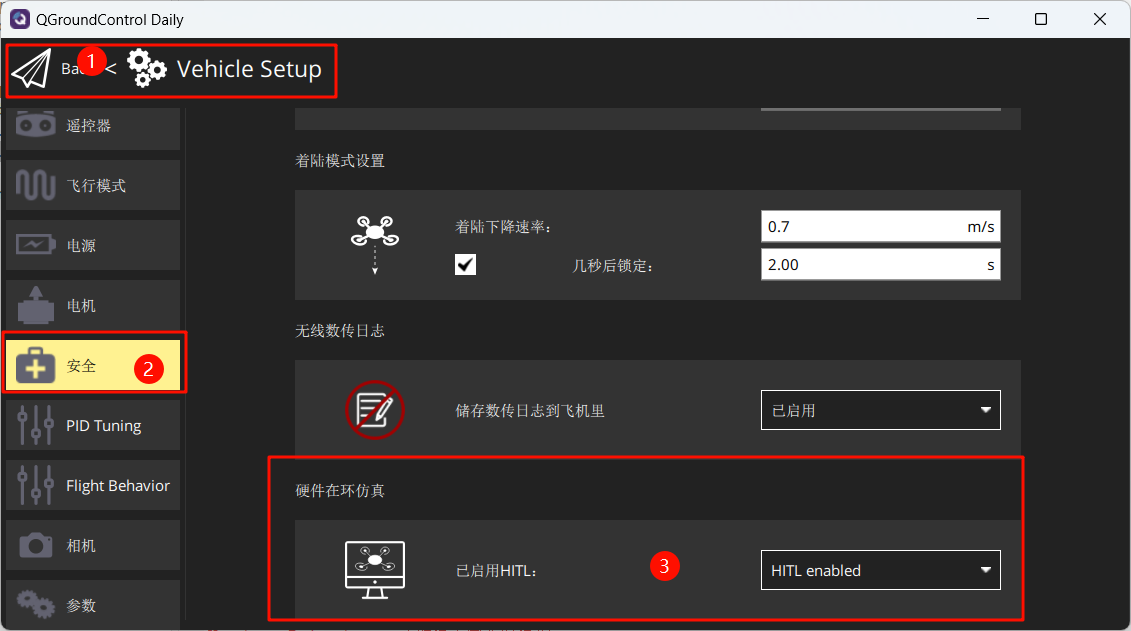
4. Start a hardware-in-the-loop (HIL) simulation
Once you have done the above settings, turn off QGC. Run the [Installation Directory]DesktopRflyToolsHITLRun.lnk script in administrator mode, and enter the port number of the flight controller (for example: 4) in the pop-up cmd dialog box.
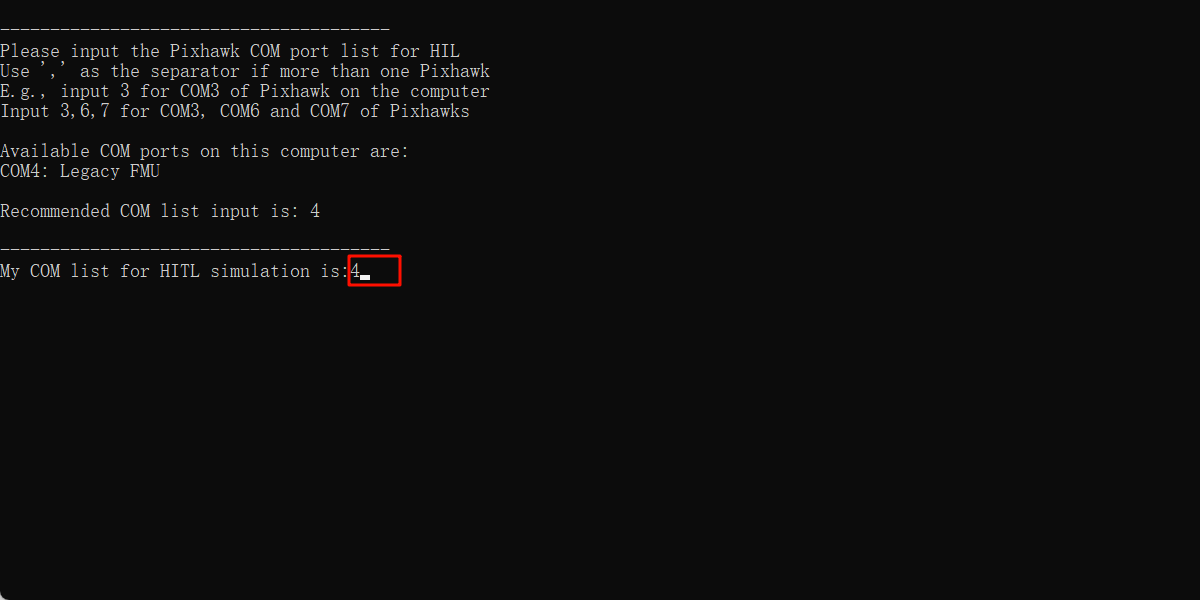
Wait for the bottom left corner of CopterSim to display: PX4: GPS 3D fixed & EKF initialization finished.
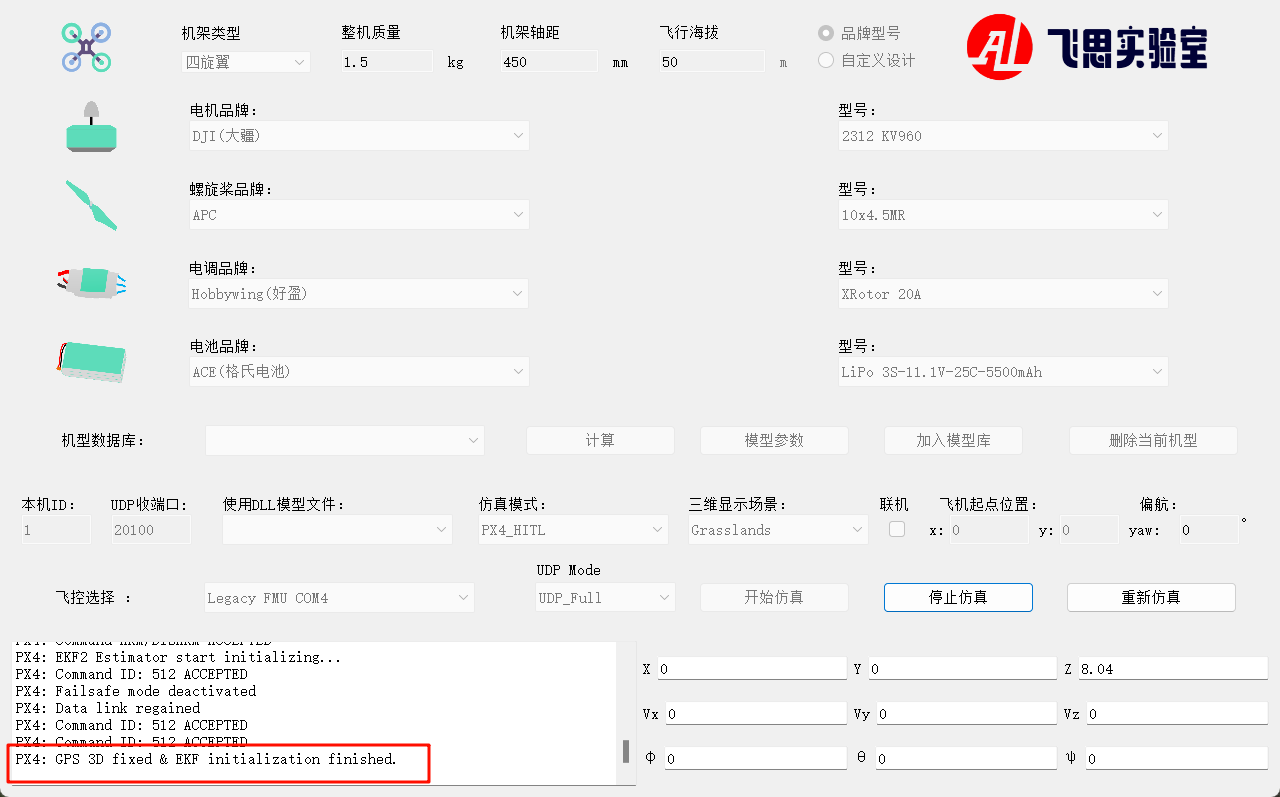

Unlock through the CH5 channel in the remote control to take off and control the aircraft.