1.6、Frequently ISSUE
1.6.1、Information fine detection technology based on UAV remote sensing.Develop lightweight unmanned remote sensing monitoring equipment in complex environments, break through drone group flight technology and Swarm control technology, as well as rapid panorama modeling technology in disaster areas, rapid three-dimensional modeling technology, rapid disaster assessment technology, rapid deployment technology of disaster perception ability, and accurate comparison scanning technology before and after disaster. Does the platform currently provide this technology?
Answer to questions:
Such resources are currently not available in the RflySim platform.In the later stage, there will be publicity planning, and timely attention to the dynamics of the platform.
1.6.2、What is the architecture of the system server of the RflySim platform, what is the data communication protocol, and how are the server and client connected?
Answer to questions:
The platform emulation is useful for udp as well as mavlink, as shown in the figure below:
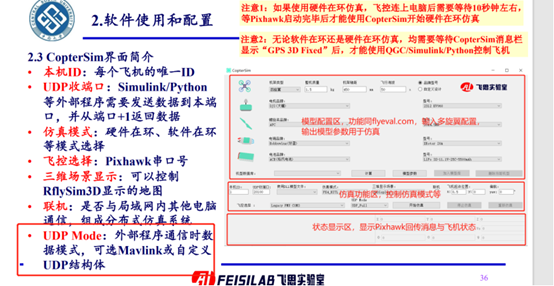
1.6.3、Are RflySim and Airsim doing the same thing, and what is the difference between the two?
Answer to questions:
The flight control allows the Rflysim platform to override Airsim and Gazebo and to override some things further down the line, as shown in the diagram below:
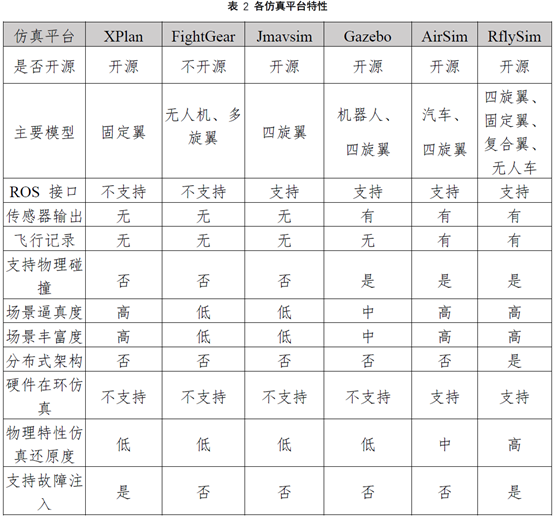
1.6.4、After the RflySim tool chain is installed, QGC flashes after the SITLRun.bat script is run. How can I solve the problem?
Problem description:

Answer to questions:
The 360 security manager (similar anti-virus software) installed on the computer needs to be uninstalled, and QGC will not flash back after uninstallation.
1.6.5、Why is my downloaded onescrip in this notepad and not matlab, and there is no onescript file in matlab?
Problem description:
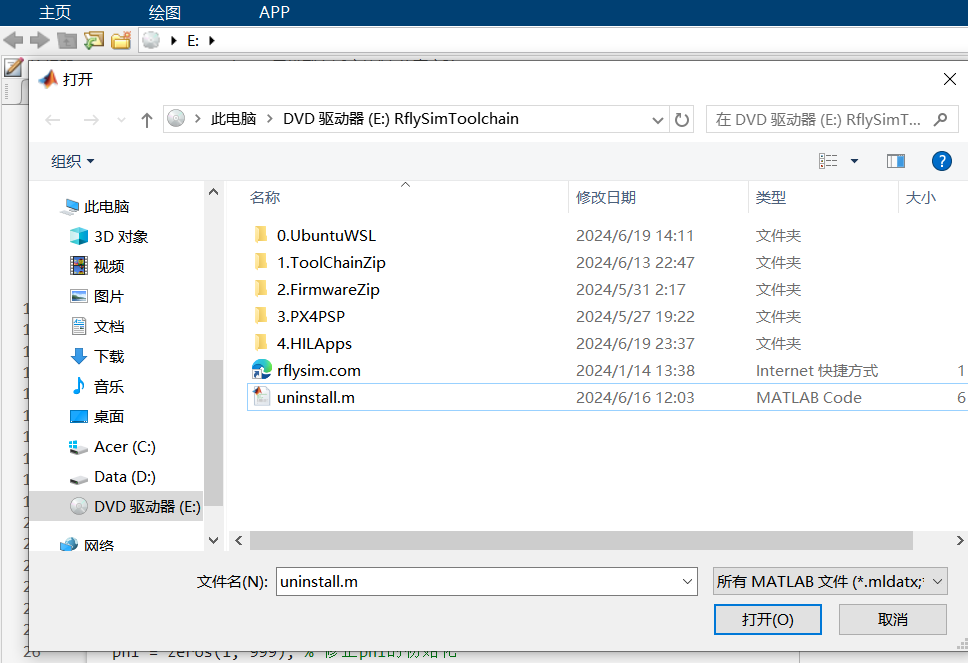
Answer to questions:
You need to enter the folder first. The script of the RflySim tool chain cannot be opened directly. The file selection option requires you to select all files, as shown below
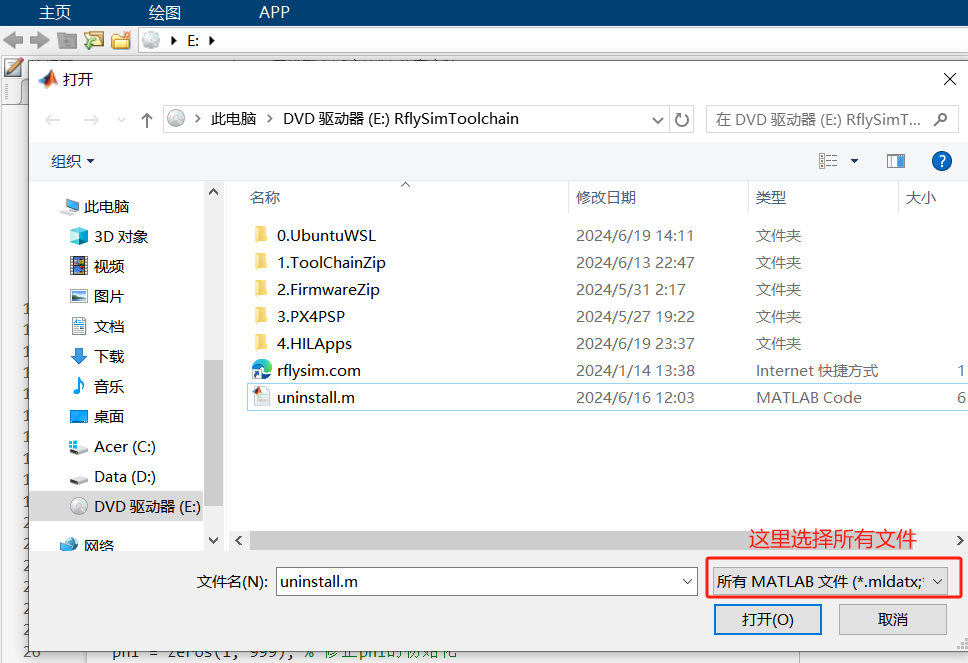
1.6.6、Please ask me, I know this error occurred during the installation process, the antivirus software has been closed and restarted or can not solve, how to solve it?
Problem description:

Answer to questions:
In the CMD window of your computer, run wsl --unregister Ubuntu-18.04, wsl --unregister RflySim-20.04, uninstall the Ubuntu subsystem, and reinstall it.
1.6.7、Does the RflySim tool chain only support Windows?
Answer to questions:
After the installation of the RflySim tool chain is completed, it will automatically create a WinWSL subsystem, installing the Ubuntu20.04 system, at the same time, the experimental materials have Ubuntu virtual machine installation tutorial, the Linux version of the RflySim tool chain is under development, has not been released, please look forward to!
1.6.8、Can the RflySim toolchain be used in real-world environments?
Answer to questions:
Yes, based on the characteristics of the RflySim tool chain, users can quickly realize the transition from simulation to real flight. At the same time, based on the highly realistic simulation effect, simulation teaching, digital twin and other cases can be developed.
1.6.9、Does the RflySim Toolchain provide a channel for community support and user communication?
Answer to questions:
There will be plans in the future, stay tuned!