9.1、How to use
RflySim employs a distributed network architecture, enabling diverse simulation models to operate seamlessly on either the same machine or across multiple computers. By launching several model simulators and integrating numerous Pixhawk/PX4 autonomous vehicle hardware units, it can create an expansive multi-UAV Swarm simulation environment. Given that a single computer's processing capabilities are inherently constrained, RflySim extends this capacity by facilitating intercommunication among multiple machines within a Local Area Network (LAN). This strategic approach allows for a significant increase in the total number of aircraft supported in the simulation setup, overcoming the limitations of standalone systems.
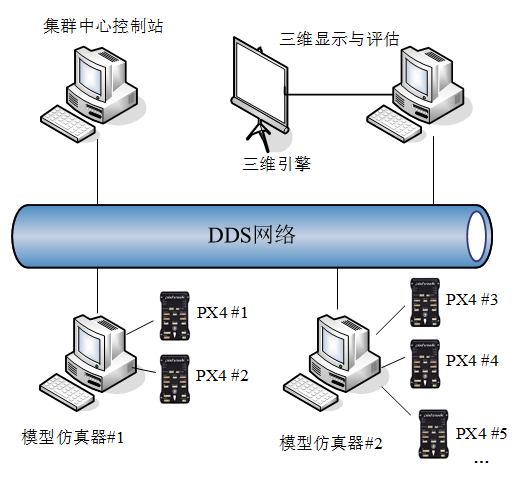
In this lecture Core,Function introduction (Intro) file
The address of the introduction document for this lecture is: 🔗[Installation Directory]\RflySimAPIs\9.RflySimComm\Intro.pdf🔗
In this lecture, API files
In this lecture, the address of the development-related API interface platform is:🔗[Installation Directory]\RflySimAPIs\9.RflySimComm\API.pdf🔗
In this lecture, PPT files
The platform address of the PPT document for this lecture is:🔗[Installation Directory]\RflySimAPIs\9.RflySimComm\PPT.pdf🔗
All routine files in this lecture
For all routines in this lecture, please see the Readme documentation, which is located at:🔗[Installation Directory]\RflySimAPIs\9.RflySimComm\Readme.pdf🔗