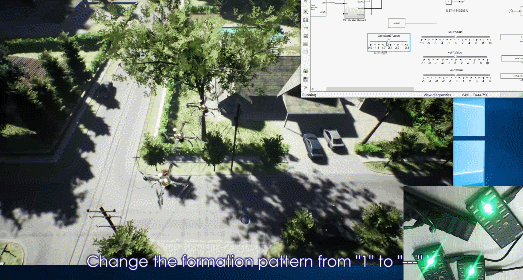Lecture 1: Platform Installation and Learning Methods
1. Software acquisition and installation
RflySim platform supports one-click installation, one-click code generation, one-click firmware deployment, one-click hardware and software in the loop simulation and fast flight under Windows platform, which is very convenient and easy to use. Users do not need to understand the underlying knowledge of flight control source code, Linux programming, C/C + + programming, network communication, aircraft assembly, etc. They only need to have basic Simulink (or Python) knowledge to quickly verify their algorithms and apply them to the real machine, which is helpful to focus more on the development and testing of algorithms.
Introduction to the installation method
Installation package acquisition: https://rflysim.com/download. Platform installation method: ** ○ HowToInstall ○
Installation method video
Get the latest.iso image from the official channel (for example, the free version is RflySimAdvFree-.iso , followed by the version number), and you can load the image with the right mouse button-Open-Windows Explorer (or decompress it with decompression software). Or load it with a virtual CD-ROM to obtain the installation package folder shown in the right figure. The installation tutorial for the video version of the RflySim platform is shown below, and ** the detailed installation steps for the text version are shown below.
Precautions
Note: The free version and the full version of the mirror can be downloaded from the https://rflysim.com/download cloud disk by filling in the mailbox. Please consult the service@rflysim.com for the full download link and registration code. The link and password of the cloud disk we shared will not change, but the installation package inside will be updated frequently, so the update time of the installation package in the cloud disk is the version benchmark.
2. Platform use
For how to use the platform, see: ○ HowToUse○
3. Platform overview
The platform is divided into 10 different chapters based primarily on the phases of the unmanned system development process. Its contents include using RflySim to build scenes, build dynamic models of unmanned systems, underlying control, intelligent perception, health assessment, network simulation, Swarm control and so on. The second chapter is about the use of RflySim platform, through which the installation method of software platform and the configuration of hardware platform can be completed. Through first or second chapters, readers can have a general understanding of the research object and the tools used, which lays a foundation for the subsequent development and design. In the third and fourth chapters, the three-dimensional model and scene development, as well as the unmanned vehicle system modeling development, the former involves the working environment of the unmanned system, and the latter involves the mathematical model of the unmanned system. Based on the practices in Chapters 3 and 4, the fifth and sixth chapters include low-level control development practices involving how to control the power unit of the unmanned system, while remote control development practices involve high-level instructions such as how to control the speed of the unmanned system. The latter involves a hybrid system of “unmanned system + autopilot”, in which the autopilot can be used to control the speed of the unmanned system. Remote control development practices mostly serve high-level decision-making. In the seventh chapter, the practice of fault injection and safety test development mainly involves how to design the unmanned system model with fault injection and how to carry out fault injection. This part of work can be used to test the reliability and fault tolerance of the system. The eighth chapter explains that many intelligent systems are inseparable from the information-rich sensor of vision. The visual algorithm development practice mainly involves how to access the visual sensor and complete the visual input to the control. Chapter 9 and 10 includes trunking communication networking development practice and trunking control development practice. Swarm related work can also be combined with stand-alone related work to build different scenarios. ○ See link ○ for details
The overall framework is as follows:
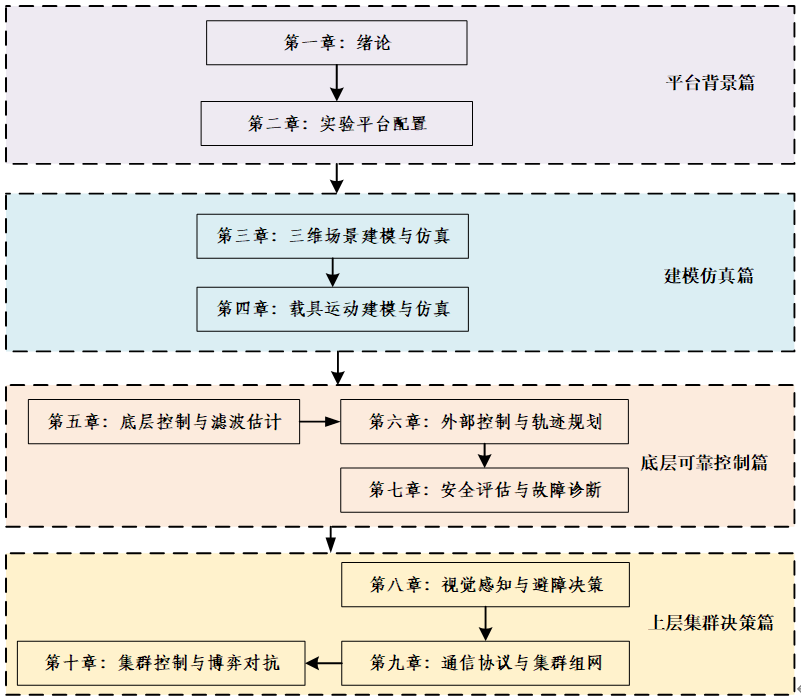
4. Features of RflySim Platform
One-click installation
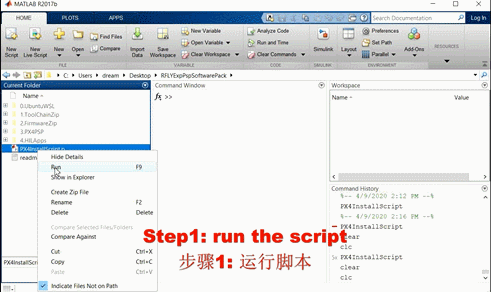
Automatic code generation
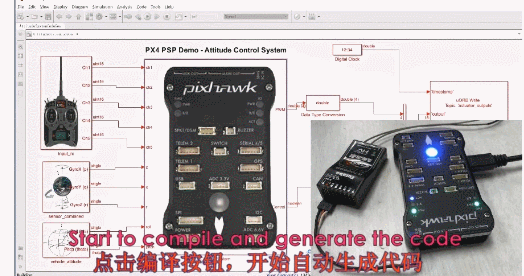
Software-in-the-loop simulation
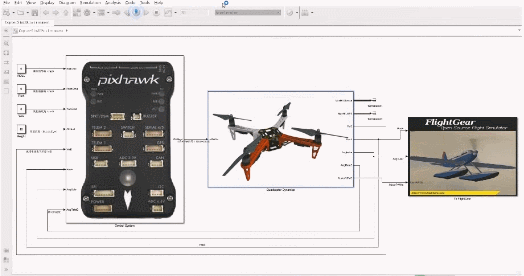
Hardware-in-the-loop simulation
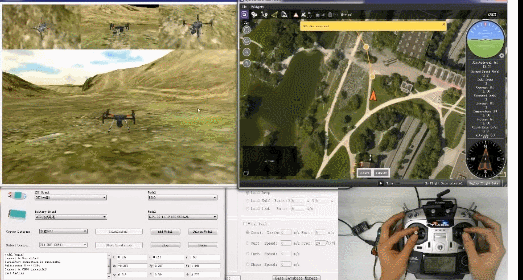
Indoor flight control
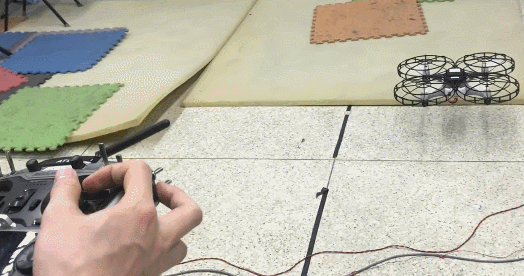
Indoor Hardware-in-the-Loop Simulation Based on UE4
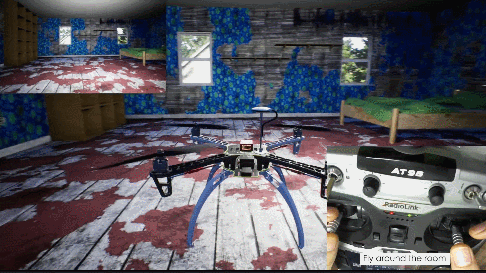
Vision-based one-button loop control routines

Real machine experiment with safety protection
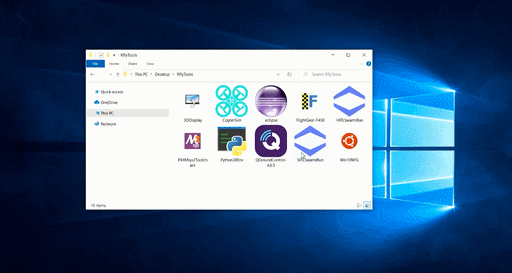
Outdoor Hardware-in-the-Loop Simulation Scenario for Unmanned Vehicle
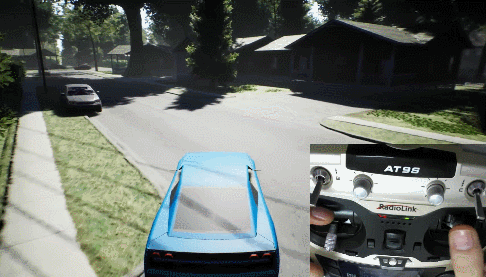
Indoor Flight Experiment of Swarm Aircraft Controlled by Simulink
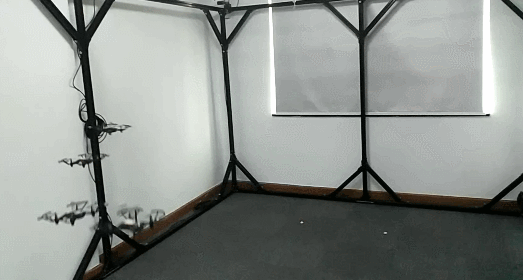
Swarm control and hardware-in-the-loop simulation